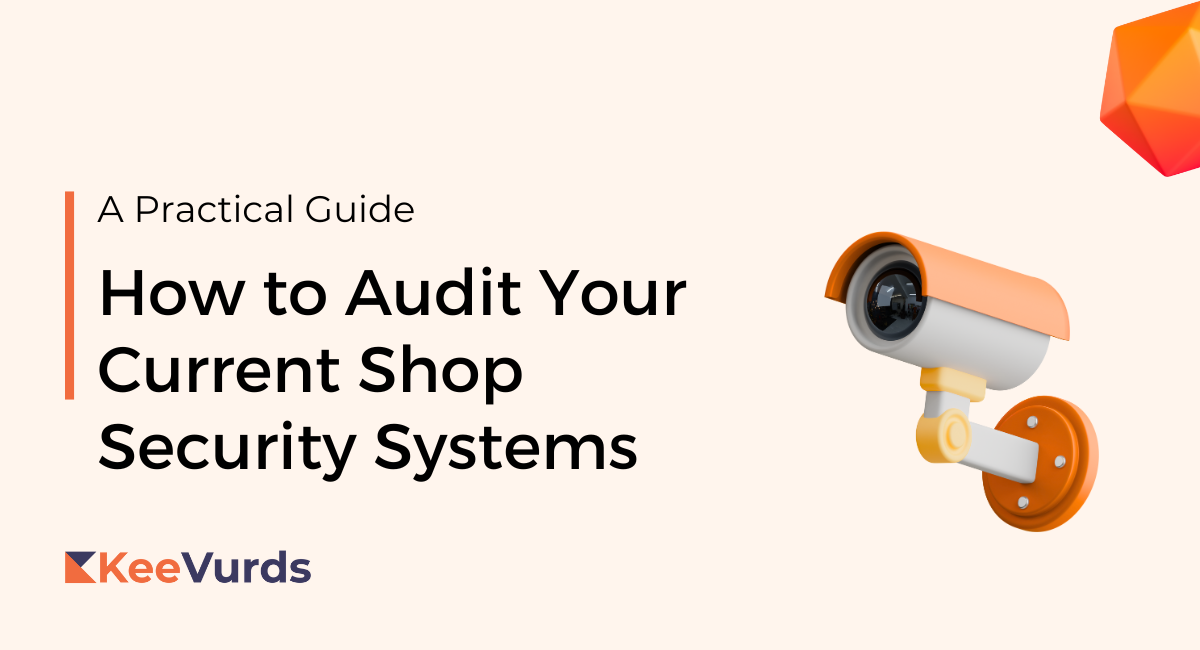UI/UX design is a complex and constantly evolving field, especially when you’re catering to diverse, multilingual audiences. In Dubai, where businesses serve a mix of nationalities and cultures, crafting intuitive and accessible digital experiences requires careful planning.
Whether you’re designing for Arabic, English, or a combination of both, adapting to different user expectations is key.
Understanding Dubai’s Multilingual Landscape
Dubai is a dynamic global city renowned for its cultural diversity and rapid growth. As of May 2025, the city’s population stands at approximately 3.93 million, with expatriates comprising about 92% of this figure .
This multicultural composition presents unique challenges and opportunities for UI/UX designers aiming to create inclusive digital experiences.
While Arabic is the official language of Dubai, English serves as the primary language for business and daily communication.
Apart from that, the city’s diverse expatriate population brings a multitude of languages into everyday use, including Hindi, Urdu, Malayalam, Tagalog, Persian, and Chinese .
This rich linguistic tapestry necessitates thoughtful design considerations to ensure accessibility and usability across different language preferences.
UI/UX Design Best Practices for Multilingual Audiences
Here are some best practices for ensuring your UI/UX design resonates with Dubai’s diverse multilingual audiences.
Cultural Context and Localization
One of the most important aspects of UI/UX design for multilingual audiences in Dubai is understanding the cultural context and localizing the experience accordingly. As a designer, you can start with thorough research into the target audiences’ cultural preferences and values.
In that process, you can identify key differences in color meanings, visual symbols, and layout preferences. This will allow you to create an interface that truly resonates with your audience, building a sense of familiarity and trust in your product or service.
Flexible Layouts for Different Text Directions
As Arabic text flows from right to left, your design must adapt to this fundamental difference. If you do not account for RTL (right-to-left) text flow, the user experience can feel clunky and confusing. To enhance the multilingual user interface, here are some tips:
- Adjust alignment and spacing for RTL languages
- Mirror the entire layout for Arabic content
- Avoid overlapping or cramped elements
- Keep call-to-action buttons accessible on both sides
- Use appropriate fonts that support Arabic script
Consistent Terminology and Language Switching
Another thing that’s crucial in multilingual UI/UX design is maintaining consistent terminology and seamless language switching. You should make it easy for users to toggle between languages without losing their place or getting confused.
While you are not redesigning the entire interface for each language, ensuring that the language switcher is clearly visible and works intuitively is essential. The users will be able to navigate effortlessly, no matter which language they choose.
Visual Hierarchy Adaptation
While this should be common for all apps, you should pay extra attention to visual hierarchy when designing for multilingual audiences. You can check design samples from any leading UI/UX agency in Dubai and see how they prioritize information for clarity and flow.
Their designs for mobile apps, websites, and other software solutions will highlight how they maintain hierarchy across different languages. Based on this research, you can adapt your designs to ensure that the most important content is always front and center, regardless of the language.
Visit Tenet’s Office in Dubai to Discuss More On This Topic:
Accessibility and Readability Across Languages
One last thing you should focus on is ensuring accessibility and readability for all users, regardless of the language they choose. When languages switch, fonts and spacing can become inconsistent, potentially affecting readability. So, you can work on the same to ensure a seamless experience.
Here are some points you can consider:
- Choose font families that support all target languages
- Maintain consistent line height and spacing
- Use sufficient contrast for legibility
- Avoid very small font sizes, especially for Arabic
- Ensure touch targets are large enough for easy interaction
Conclusion
These were some of the best practices to consider when designing for multilingual audiences in Dubai. It is obvious that your app or website will go through several rounds of testing and refinement as you adapt it to meet different cultural and linguistic needs.
So, the final product will always be evolving and improving to serve a wider audience effectively. What we can also suggest is to get it tested by different local groups with varied backgrounds and language preferences. This real-world feedback will help you catch usability gaps and fine-tune your design.
So, you can follow these steps and make sure your UI/UX delivers an inclusive, seamless experience for Dubai’s diverse audience.